How to Use a Google Sheets Meal Planner
Using a Google Sheets Meal Planner is an easy, simple way to plan your weekly meals! This spreadsheet template allows you to plan your weekly dinners with your favorite recipes. You’ll create a simple weekly grocery shopping list, too–which means A LOT fewer trips to the grocery store! So stop stressing and ENJOY dinner again!
As an Amazon Associate, I earn from qualifying purchases. This post may contain affiliate links which means I may earn a small commission when you click on the links and make a purchase. I will never recommend a product that I don’t support 100%. You can read my full disclosure here.
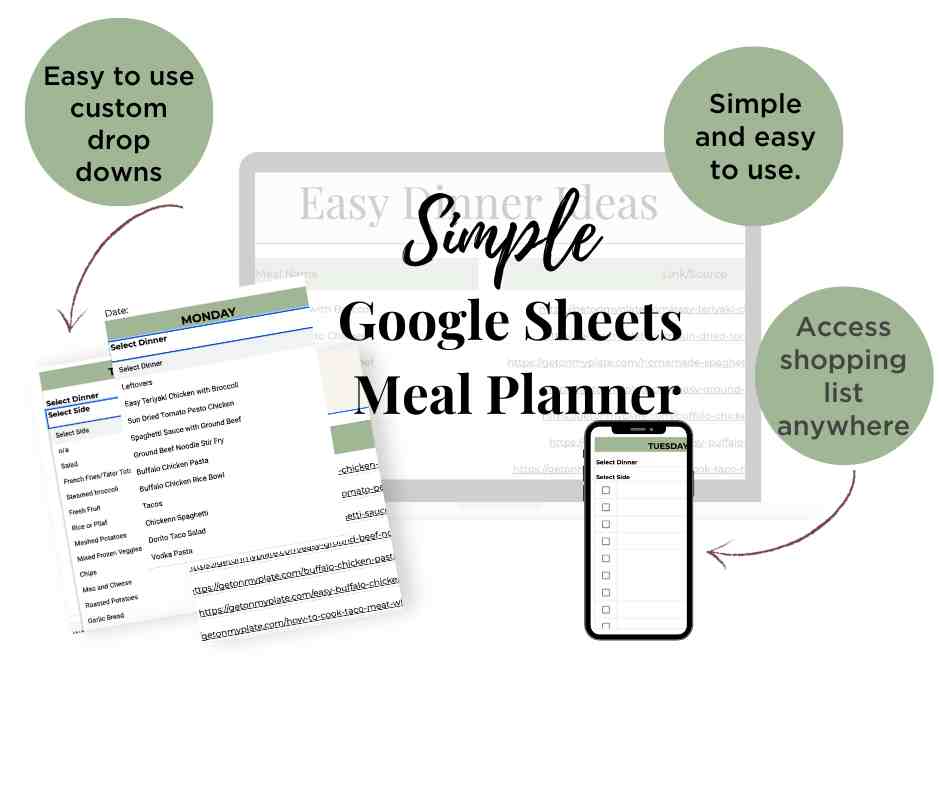
In a dinner rut? Join the EXCLUSIVE “What in the heck am I going to make for dinner” club! We’re a million members strong!
I get it. As a working mom of 3 kids and a super busy schedule, I had to find a way to make this dinner thing work. Early on, I found out my life was SO much simpler when I spent 15-20 minutes each week planning out our dinners.
I have been using Google Sheets for a LONG TIME (15+ years) to plan my weekly dinners. Now, I am sharing with you the EXACT way I have been doing it…it’s simple and uncomplicated.
And frankly, IT WORKS.
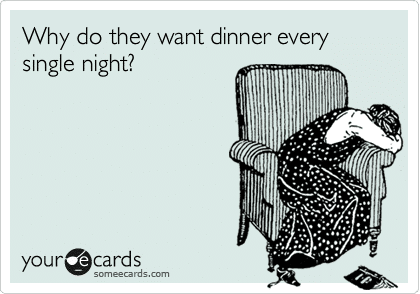
WHY YOU’LL LOVE THIS GOOGLE SHEETS MEAL PLANNER TEMPLATE
- You’ll know what you’re making for dinner every day of the week!
- You’ll SIMPLIFY the grocery shopping process by working from a weekly, master grocery list.
- You’ll eliminate food waste by not buying unnecessary items.
- You’ll never run out of dinner ideas – you have your family’s favorite meals and new recipes stored all in one place.
- Great tool to SIMPLIFY the meal planning process–nothing complicated or time-consuming. 15-20 minutes a week is all it takes.
HOW TO USE THIS SPREADSHEET MEAL PLANNER: STEP-BY-STEP
Step 1: The first step is to brainstorm a list of dinner ideas. You can use your family’s favorite foods/meals AND add links to new meal ideas you find in cookbooks, blogs, or on Pinterest!
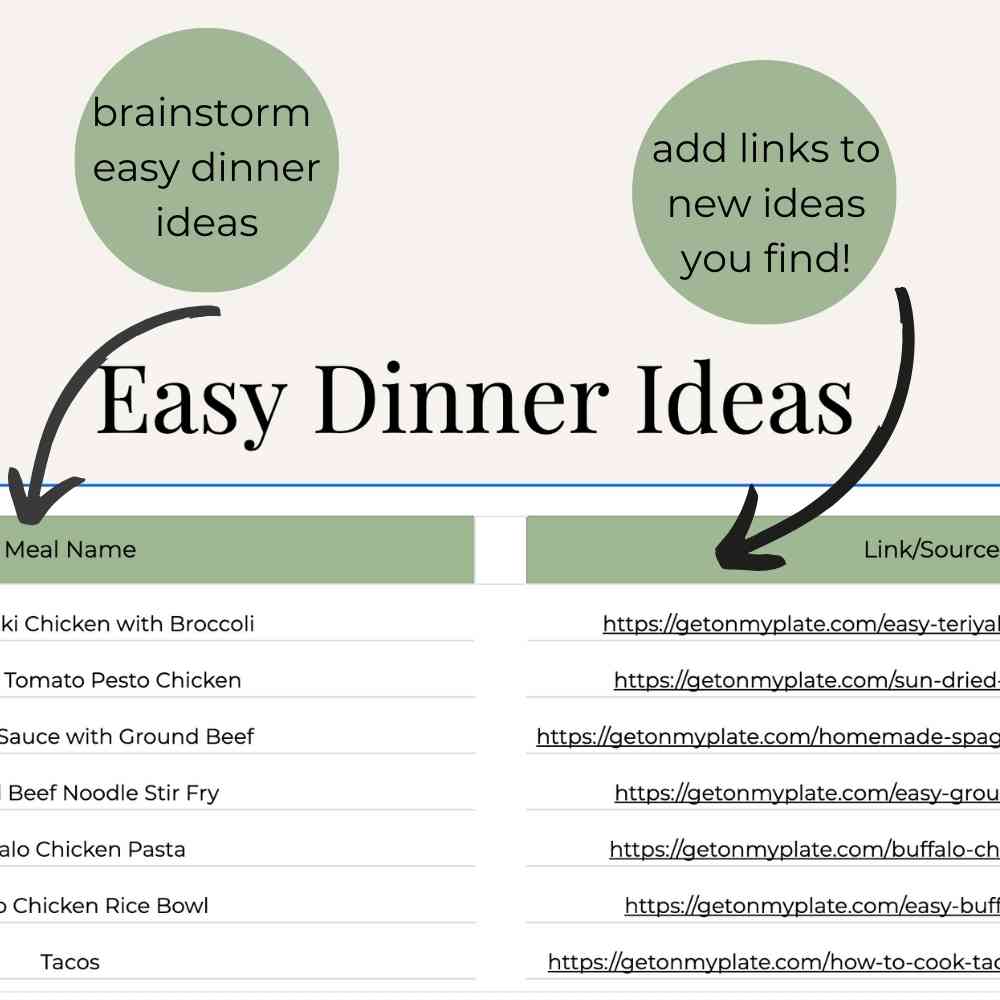
Step 2: For each day of the week, choose your dinners from the handy, custom drop-down list.
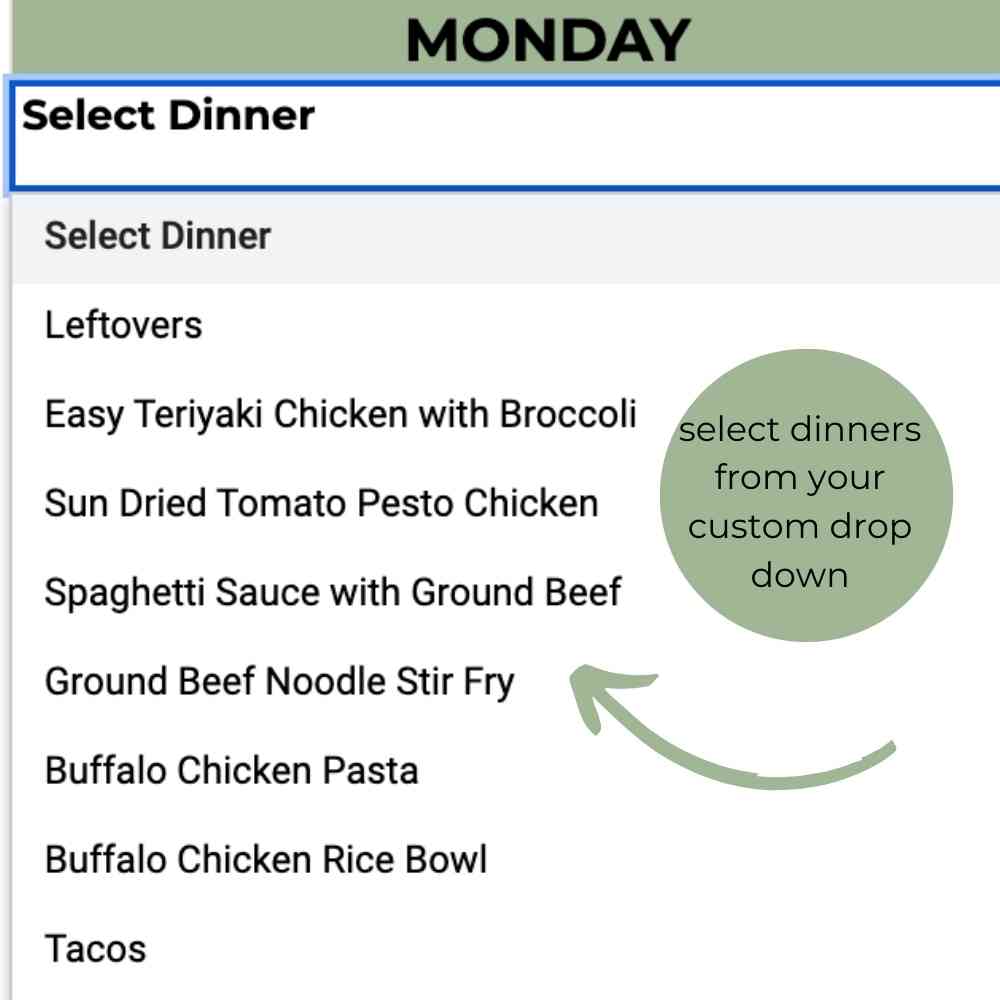
Step 3: Jot down the list of ingredients you’ll need for each meal in the editable grocery list template.
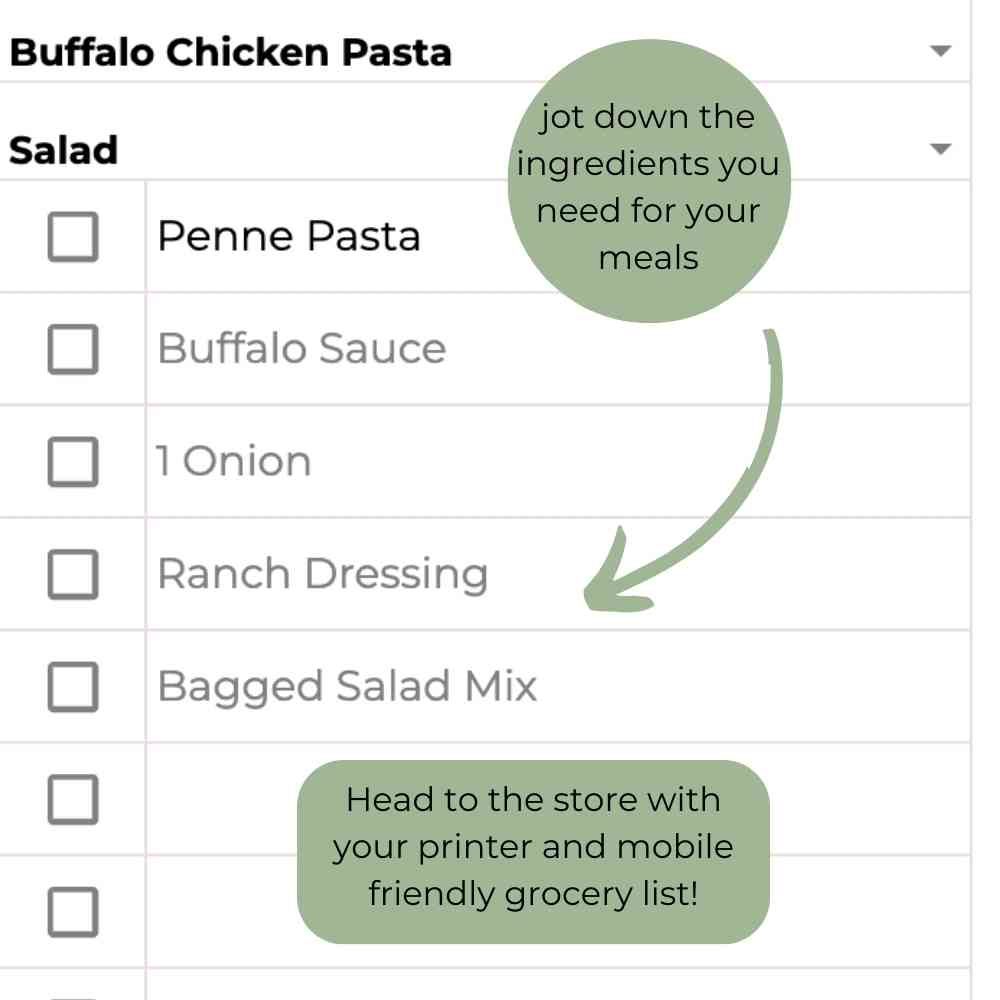
Step 4: Head to the store with your printer or mobile-friendly grocery list and know EXACTLY what’s for dinner every single night.
MEAL PLANNING TIPS & TRICKS
- Download the Google Sheets app on your phone so you can check off items as you shop at the grocery store.’
- Don’t forget to do a quick pantry and fridge check before you go food shopping to make sure you aren’t buying items you don’t need!
- Hate the grocery store?? See what local grocery stores offer low-priced delivery! It will be super easy to order with the handy grocery list you created!
- To make your week go even smoother, spend 30-60 minutes on Sunday prepping little things such as chopping veggies or pre-cooking pasta.
Confidence Tip
Search cookbooks, blogs, and Pinterest to find recipes you want to try. Add them to your meal planner and try at least one new recipe each week (and delete the duds)! With this simple meal planner, you’ll have all of your recipes and ideas stored in one convenient place.
FREQUENTLY ASKED QUESTIONS
All you need is a Google account! If you don’t have one, you can save it with Microsoft Excel as well, it just may not look as pretty 🙂
Absolutely. I have designed this spreadsheet template to be as SIMPLE as possible! I have included easy-to-follow instructions as well. Still have questions? Reach out to: [email protected] anytime and we’ll help you out!
Yes, this is a digital product delivered in Google Sheets. It will download to your Google drive. However, you can also download it in Microsoft Excel as well!
After payment, you’ll receive an email with a link to download the digital file to your Google drive. You’ll have your dinner planner in a matter of moments! Remember: This is a digital product. A physical product will not be shipped.
Yep! I’ve made this a printable meal planner if you are a paper and pen, type of person 🙂 You can also use the digital version as well!
GREAT TOOLS FOR MEAL PLANNING & PREPPING
Check out all of my kitchen essentials in my Amazon store!
The Best Garlic Chopper: I use this thing AT LEAST 5x a week!
Glass Storage Containers: Love these for storing any prepped veggies or leftovers!
Glass Bowls with Lids: For prepping and storing!
Disclaimer: This meal plan spreadsheet is for personal use only. It will be delivered as a digital file. No physical products will be shipped.






